This
should give you a general idea of what to set in the
Game Configurations tab, there is a step by step list
below the picture if you need help.
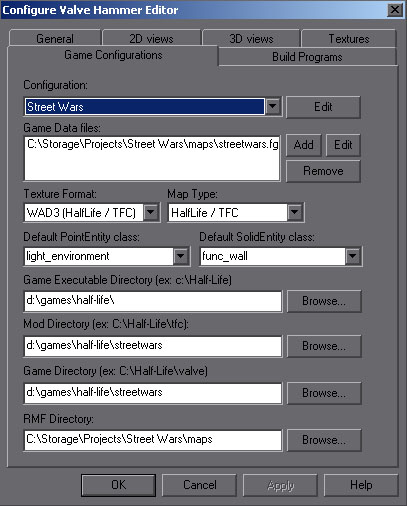
Open up Valve Hammer Editor, and goto Tools->Options.
Click on the Game Configurations tab.
Under
Configuration:
Click on the Edit button, and you'll want to
Add a new configuration, with the name of "Street
Wars".
Under Game Data files:
Click on the Add button, and add the Street
Wars FGD file, if you do not have it you can download
it here.
Under Default PointEntity class, and Default
SolidEntity class:
These do not really matter, they vary per person,
but here are my choices ( see the picture ). Basically,
these show up when you make an entity, they are defaults
(hence the name), and they're not set in stone.
Under Game Executable Directory:
This is where ever you installed half-life. Mine
so happens to be at "d:\games\half-life\".
Under Mod Directory and Game Directory:
These will be set to the same thing, I've set them
according to my directory structure: "d:\games\half-life\streetwars".
Under RMF Directory:
When you goto File->Open, this
is the directory that will show up by default, change
it to where ever you save your maps.
Next
-> Build Programs